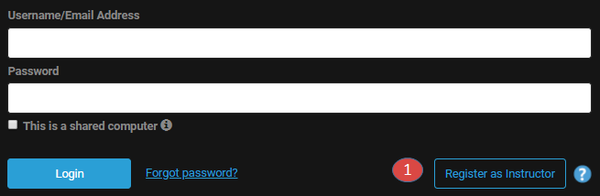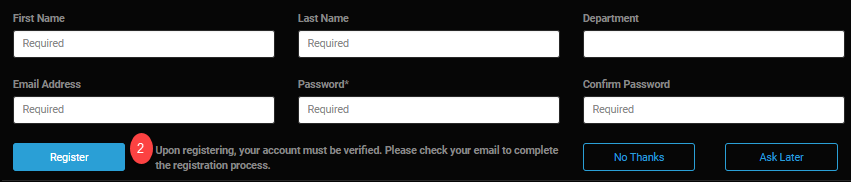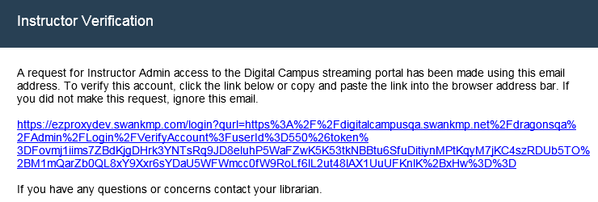1. From your campus log in page, click the Register as Instructor link. If you do not have the URL, please contact your librarian.
2. Complete the registration fields. For the email address, we recommend using your school email address so that the librarians or other Digital Campus Administrators recognize you and know how to reach you with any questions. Click the Register button.
3. Locate the email that was sent to the address you entered. Click on the verification link.
4. With the link verified, you will have immediate access to the Content Portal and all of the licensed and unlicensed content, which is available through online requests. If you have multiple requests at one time, simply add them to the "queue" and send the recommendations all at once.
You'll only be asked to verify your account once a year. If you forget your password, click the Forgot Password? link on the login page.